Email addresses are required if using eMarketing to request portraits, but you can still access secure links with these steps.
If your student list does not include email addresses, you won't be able to used Balfour's eMarketing to request your photos. You can still access the secure upload links for each student with a few additional steps. These links can be helpful for:
- Access the secure link to upload a portrait on the student's behalf
- Send individual emails using your own email service provider
Accessing each student's secure link
A link to each student's portrait space is generated once a Student List has been uploaded. To access these links, log into StudioBalfour and follow these steps:
- From the StudioBalfour Dashboard, go to Manage > Student Manager.
- Click Export to Excel.
- The portrait links will be shown in the downloaded spreadsheet.
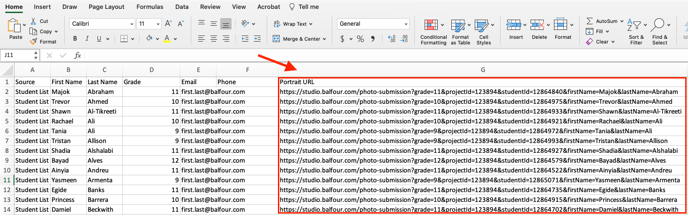
Sending emails with your own email service provider
While this practice is not supported by Balfour, it is possible to use your school's email service provider (ESP) to send your own version of EZPix requests. If your school is using Outlook, you may find this article handy:
