- Knowledge Base
- Encore
- Preferences
How can I add folio text to my pages?
Create defaults for folio text in the book settings.
The folio text option can be enabled in the book settings under customize page properties.
In Book Settings, Folio Text can be toggled on for all pages in the project. In the Fonts menu, create a custom paragraph style for folio text to edit text on spreads in the editor. Folio text can be edited on individual spreads as well as toggled on or off per page.
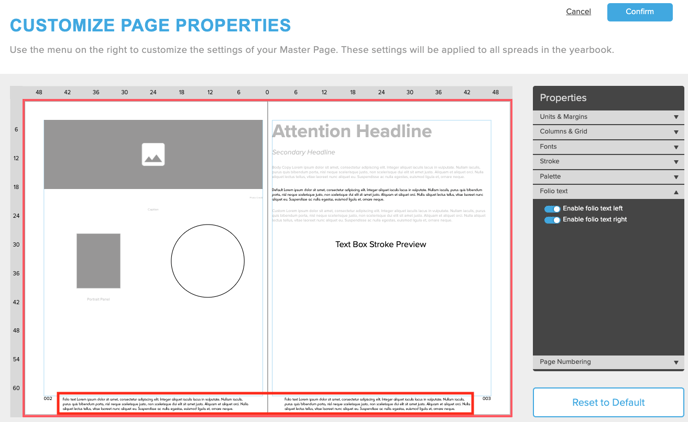
To toggle on Folio Text for the book:
1. Launch the Book Settings in Encore
2. Click on Folio Text
3. Enable the left and/or right page
To edit folio text on the spreads:
1. Open spread
2. Click on Page Properties tool
3. Toggle on or off the folio text per side of the page
4. With the text tool selected, double click in the folio text box to edit text
Folio text boxes cannot be copy or pasted.
