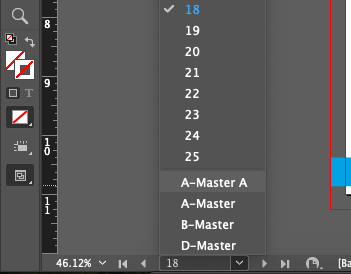- Knowledge Base
- BalfourTools
How can I change the default page numbers to my font in BalfourTools?
Set a page number font during your book setup or change each spread's page number font
If not done at book setup you will have to alter each spread one at a time, to change the page numbers to a different font open the spread and go to the Page palette via Window>Pages in InDesign. Double click the Master page in the Pages palette and you will see that the page numbers have changed to an "A", highlight the A with the text tool and change it to font and font sized desired. Repeat for the other side's page number. Once done click on your spread below A Master in pages palette to return to the Page view.