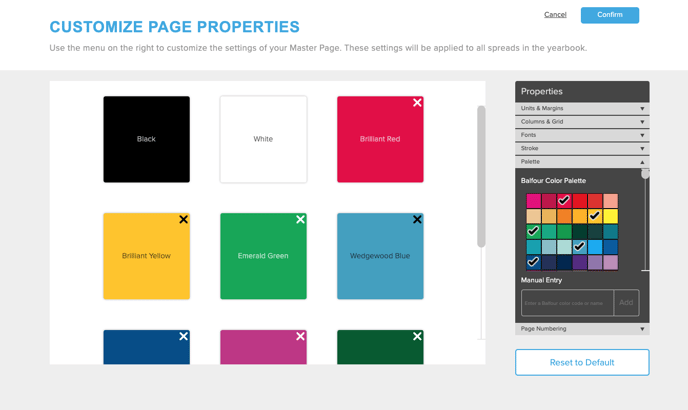- Knowledge Base
- Encore
- Page Properties
How can I set up default colors in Encore?
Customizing all pages can easily be done by going to Book Settings > Customize Page Properties
Encore offers a wide variety of colors to add to your customized palette.
Choose a color by selecting it on the palette in the Properties menu on the right-hand side of the screen.
These colors will be available for use by your yearbook staff. Black and white are automatically added to your project.
Colors can also be entered by typing in a name or value from Balfour’s color poster. Enter the Balfour color code or name in the box to add colors to your project. Additional and custom colors can be added in the library.