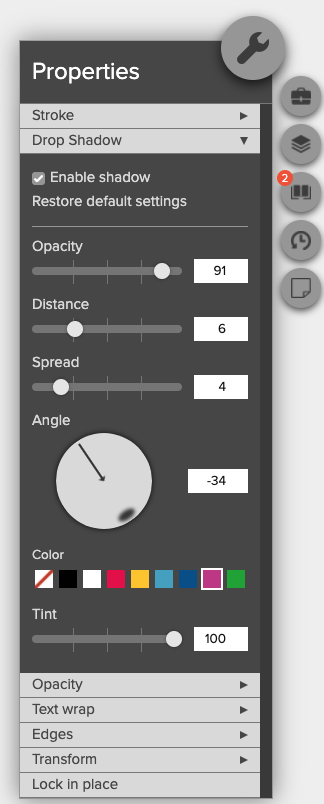- Knowledge Base
- Encore
- Design
How do I add a drop shadow to objects in Encore?
Easily add and customize drop shadows on objects in Encore
Select an object on your spread to adjust its properties. Clicking the wrench icon opens the properties menu.
Click enable drop shadow. You will find options for opacity, distance, spread, angle, color and tint.