- Knowledge Base
- Encore
- Design
How do I add shapes to a page in Encore?
Create squares, circles, triangles, polygons, lines with the shape tool.
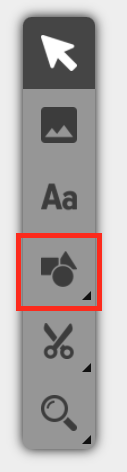

- Using the shape tool, select the desired shape.
- On the page, click and drag your cursor to draw the shape. Holding shift will keep object proportional.
- Click back on the arrow tool to select the object and manually adjust corners if needed.
To draw a polygon, click on the polygon tool and begin to draw shape. The corners will connect themselves to form the shape. To close the shape, click back on the first point drawn.
