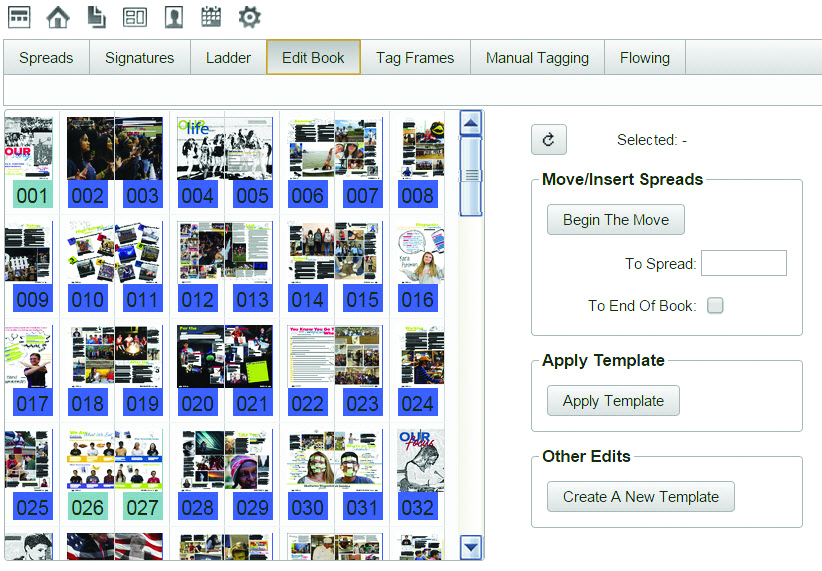- Knowledge Base
- BalfourTools
How do I apply templates to spreads in BalfourTools?
Use Balfour templates to make your yearbook pages amazing
You can apply templates by going to the Pages icon in BalfourTools and then to the Edit Spreads tab. Select a spread or a group of spreads by selecting the first and last by holding shift. Once selected click Apply template it will verify that you do want to erase the spreads and apply the template. Choose your desired template and it will apply it to the spread(s).