- Knowledge Base
- Encore
- Users
How do I assign an Editor in Chief in Encore?
Learn the permissions of Editor in Chief and how to assign.
The Editor-in-Chief is the user role directly underneath the adviser.
Assign an EIC in your project for more self managed staffs. The editor-in-chief role can set up book defaults, update staff deadlines, manage content and photos.
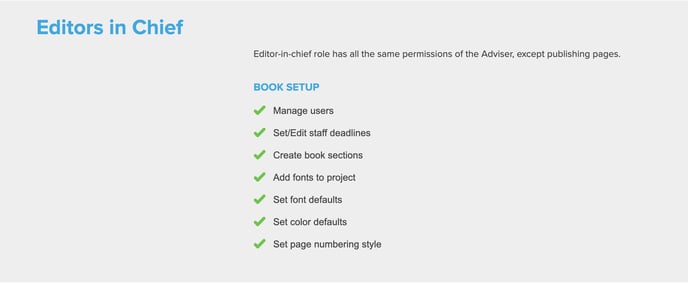
To assign an Editor-in-Chief
1. Login to studio.balfour.com
2. In the bookmarks section, choose Project Users
3. Scroll to the bottom of the screen to add new user
4. Enter the first and last name and email or check the box for no email and manually create the username and password for the user
5. Assign role as editor-in-chief
