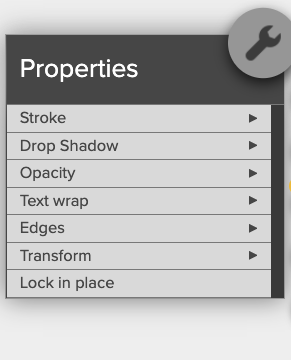- Knowledge Base
- Encore
- Design
How do I customize objects on spread in Encore?
Where are the inspector palettes that we had like in StudioWorks?
Select an object on your spread to adjust its properties. Clicking the wrench icon opens the properties menu. You can customize the fill, stroke, drop shadow, opacity, filters, edges and rotation of the selected object. You can also lock a selected object’s location on the spread. If the selected object is a text box, the properties menu will automatically display fill, stroke, alignment, font, rotation, and lock in place.