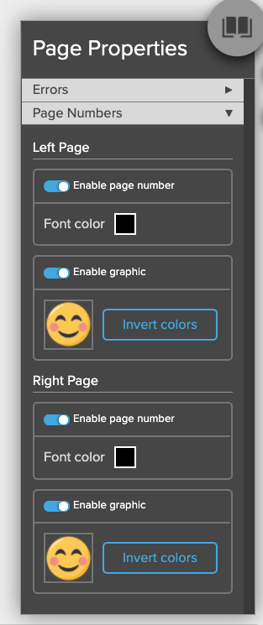- Knowledge Base
- Encore
- Page Properties
How do I change individual page numbering?
Easily change individual page numbering and folio preferences in Page Properties tool.
To make changes to individual page numbering and folio preferences, follow these steps:
- Open page
- Go to the Page Properties and open the Page Numbers tab.
- Choose to toggle on/off the left and right page numbers.
- Choose the color of the page number.
- Choose to toggle on/off the left and right page graphics.