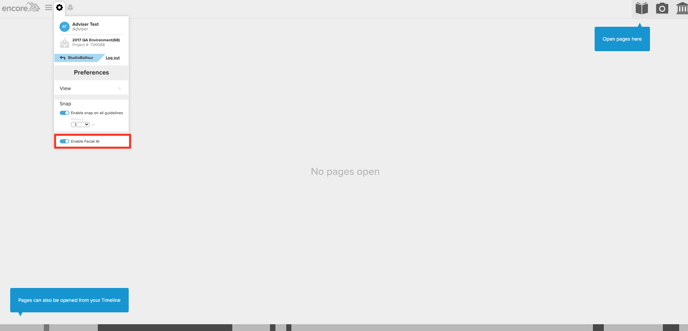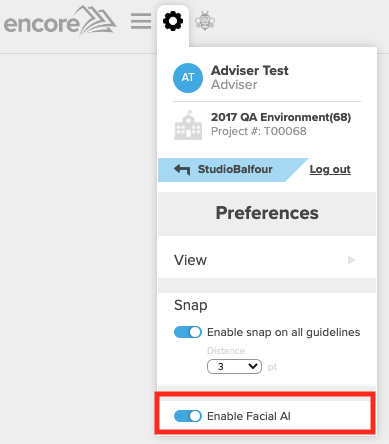- Knowledge Base
- Encore
How do I enable recognition in Encore?
Enable Facial AI to save time identifying students in the book
To enable the feature, log into your Encore project and select the settings gear in the top left corner. You can enable/disable the feature at any time.
When enabled, agree to the privacy statement that appears.