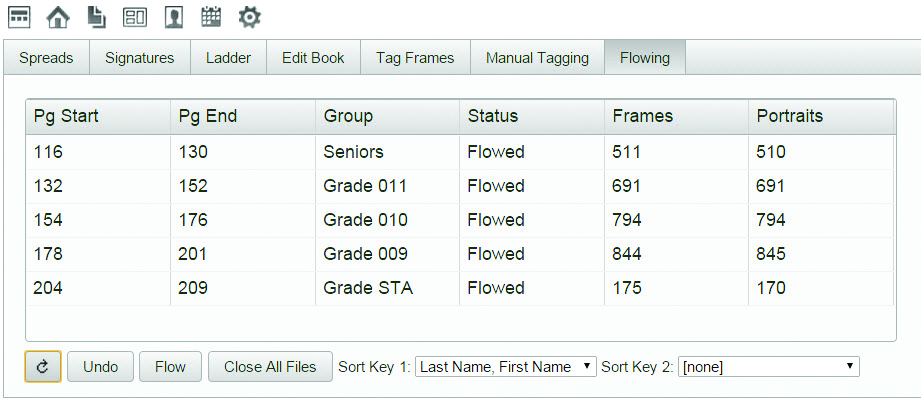- Knowledge Base
- BalfourTools
How do I flow my portraits in BalfourTools?
After tagging panel pages learn how to flow your portraits using BalfourTools
Once you have tagged your panel pages you can flow your portraits by going to the Pages icon on BalfourTools and clicking the Flow tab. Choose the group you want to flow in the window and select Flow.