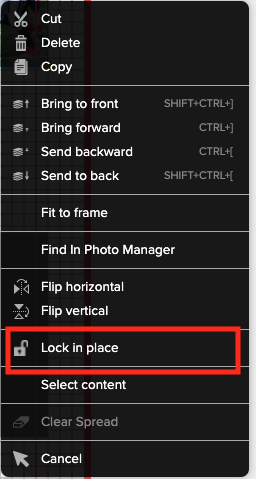- Knowledge Base
- Encore
- Design
How do I lock objects in place in Encore?
Easily lock objects in place in Encore
Select an object on your spread to adjust its properties. Clicking the wrench icon opens the properties menu. You can click on Lock in Place to lock the object down. After being locked you will see a padlock icon when you hover over it with the mouse.
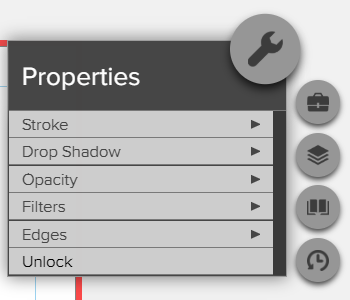
You can also access this option with a right click on the object.