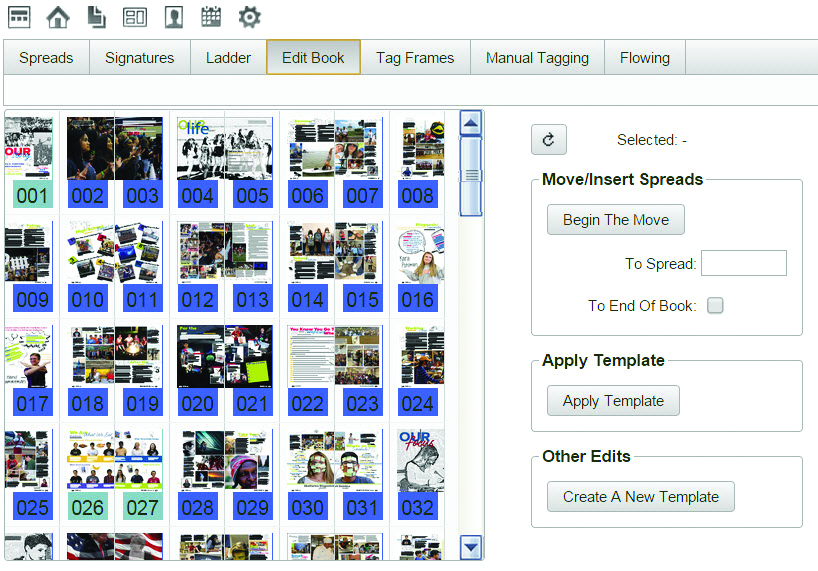- Knowledge Base
- BalfourTools
How do I move spreads in BalfourTools?
Rearrange a spread or range of spreads in Balfour Tools
You can move spreads by going to the Pages icon in BalfourTools and then to the Edit Spread tab. Select the spread or range of spreads and enter the new starting page number for example (224) and it will move the spreads to that starting page number. It moves all the content and renames all your project spreads to the new page numbers shifting the spreads up or down the ladder.