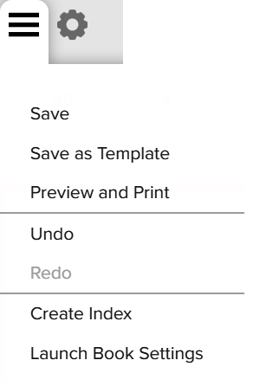- Knowledge Base
- Encore
- History
How do I Redo edits made on an open spread in Encore?
In Encore you can easily redo the edits you have undone using the "Undo" option.
From the file dropdown menu, select "Redo." This steps forward from the last action undone in the current session.
Keyboard Shortcut: Ctrl/Cmd + Y