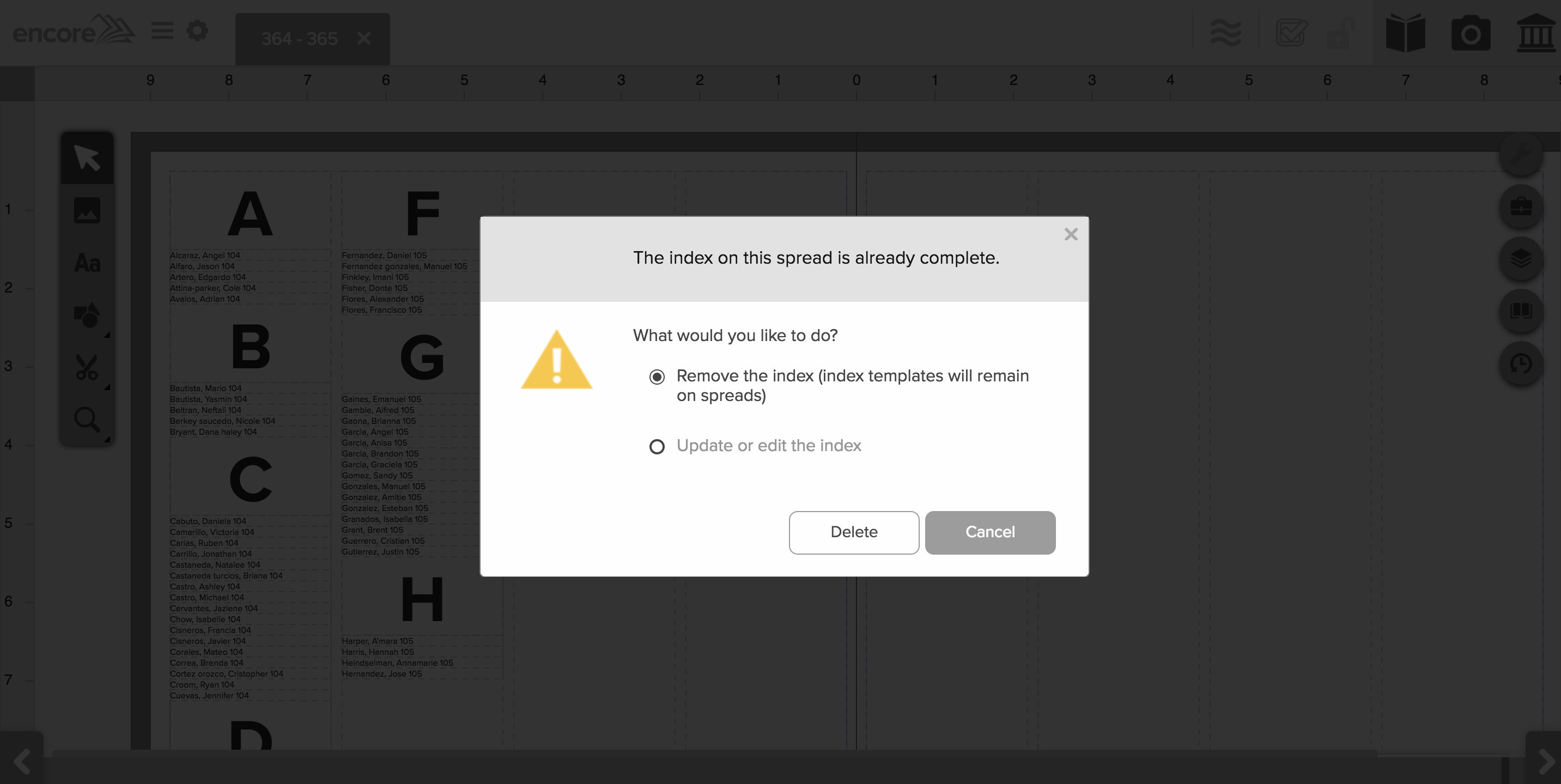- Knowledge Base
- Encore
- Index
How do I reflow the index?
Reflow your index as more names get marked or more classes are flowed and completed.
Your index continuously updates as you create your spreads. Updating a photo on a spread will automatically update the page number data in the index for those tagged students. Additionally, the index is used for usage reporting, which is visible on the list view of the Photos screen.
To reflow the index after it has been completed, open an index spread and select Create Index from the file menu.
Using the modal window shown below, choose the best option for your situation:
- Remove the Index – Removes all index information, but leaves the index page templates in place. Use this option to recreate the index from the beginning.
- Update or Edit the Index – Launches the index tool to modify settings on the existing index.