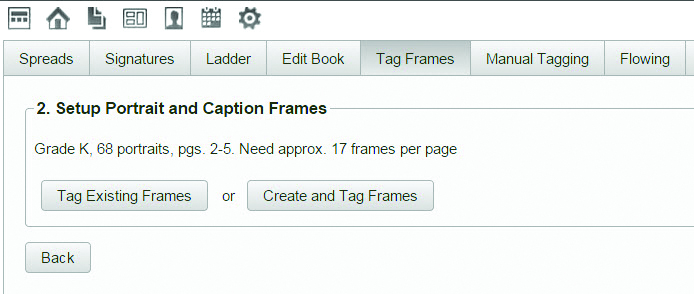- Knowledge Base
- BalfourTools
How do I tag my panels for flowing in BalfourTools?
Tag or create panel spreads in BalfourTools
You can tag your panel spreads by going to the Pages icon in BalfourTools and clicking the Tag panels. If you already have panel boxes on your spreads choose Tag existing panels. If you have blank spreads click create panels.