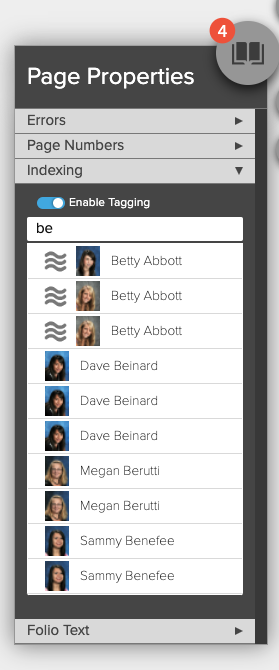- Knowledge Base
- Encore
- Index
How do I tag names in a text box for the index?
Watch your index autogenerate and grow with the text tagging feature!
The index generates entries from flowed portraits, tagged photos, and names tagged in text boxes.
To tag name entries on a page, open page and expand the page properties tool
Next, from the indexing section, toggle on enable indexing
Highlight the name in the text box on the page you wish to tag
In the box in the properties menu, begin typing the name. The entries from your portrait manager populate your tagging options. You will see a preview of the entry and if the entry is flowed. Select the correct entry you wish to tag.
Pro-tip: For long groups of names, copy the text and right-click on the photo to Find in Photo Manager. Select tag people and paste the list with commas. Remove the "and" before the last name if applicable. Hit enter/return on your keyboard and the entries will be tagged.