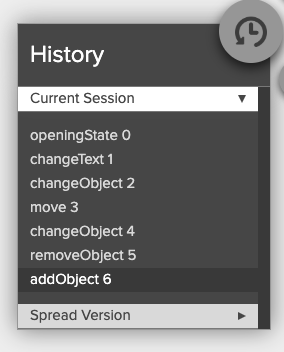- Knowledge Base
- Encore
- History
How do I Undo edits made on an open spread in Encore?
In Encore you can easily go back through edits you have made that you might not like after seeing them using the "Undo".
From the file dropdown menu, select "Undo." This steps back from the last action completed on the spread until the beginning of the current session.
Keyboard Shortcut: Ctrl/Cmd + Z
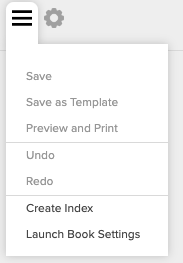
Another option to go back to previous steps is to use the history tool on each spread. You can toggle back to certain actions.