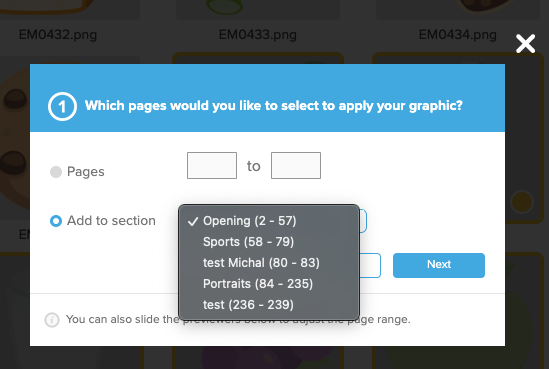- Knowledge Base
- Encore
- Sections
How to add MyContent to entire sections
Add backgrounds, templates, and graphics to a specific book section's MyContent
Preload each page with content and assets by adding to MyContent. MyContent can also be loaded by specific book sections.
To add assets to MyContent for a book section:
- Select assets (templates, backgrounds, graphics) and choose Add to MyContent
- From the pop-up box choose section
- A list of sections in the book will appear to choose from
- Select desired section and hit next
Your section's MyContent folders on each spread will now contain these assets