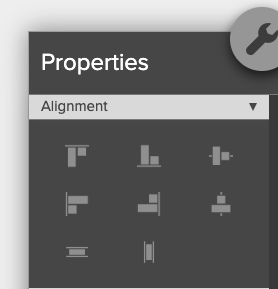- Knowledge Base
- Encore
- Design
How to align objects in Encore?
Use the alignment tool to align and space objects evenly.
Align multiple objects on a page with the alignment option under the properties tool menu.
- With your selection tool, marquee over objects to be aligned
- Select the properties(wrench) tool
- Select the alignment option
Alignment options:
-
Align top
-
Align bottom
-
Align middle
-
Align left
-
Align right
-
Align center
-
Align evenly vertical
-
Align evenly horizontal