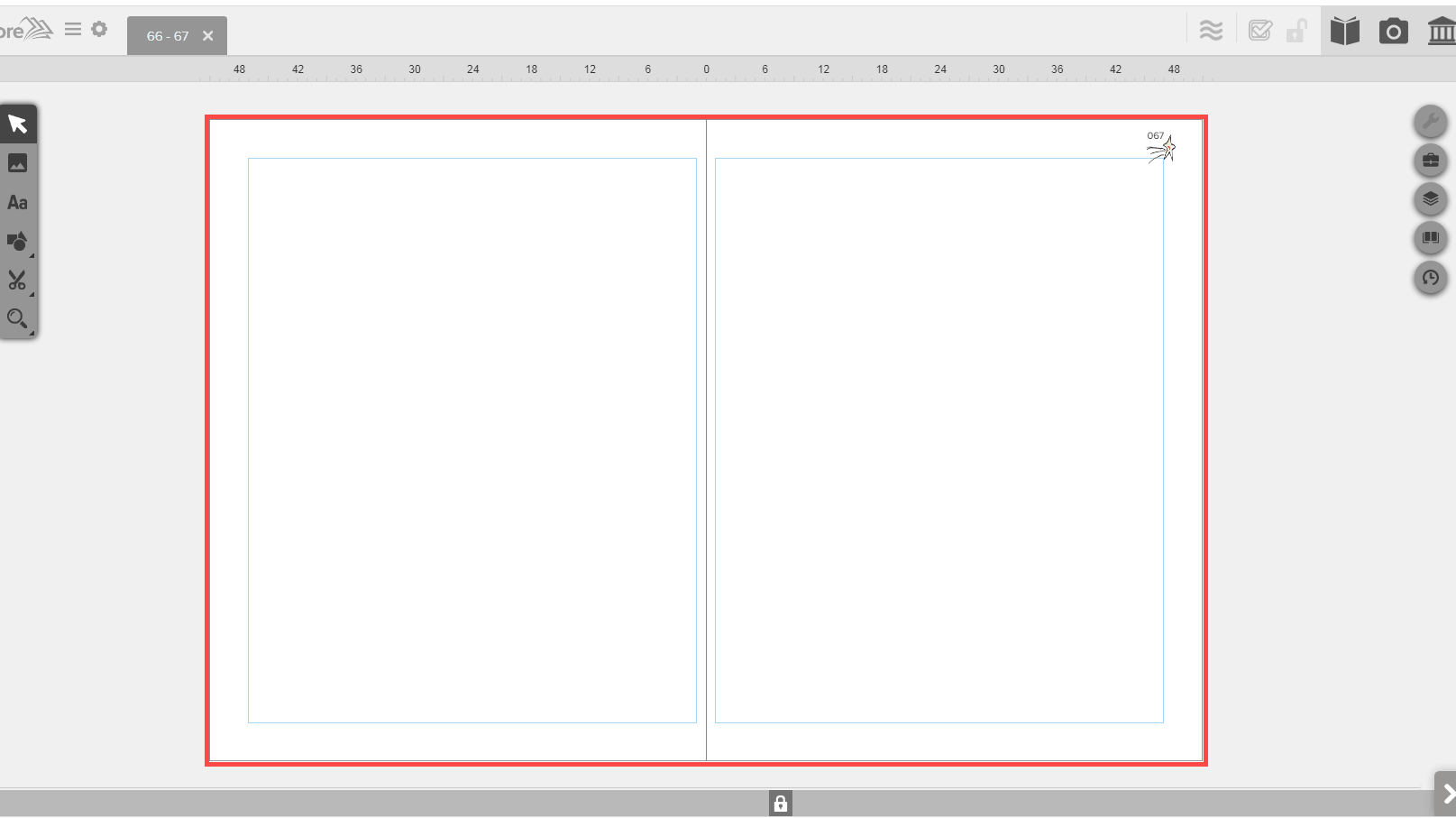- Knowledge Base
- Encore
- Photos
How to crop images in Encore?
When only a portion of an image is desired, it is possible to exclude what is not wanted.
When placing an image on a page in Encore, draw the image placeholder to the size desired. Load the image from the image library, and click to place it into the image placeholder.
Double click the image and move the handles until only the portion desired is visible.