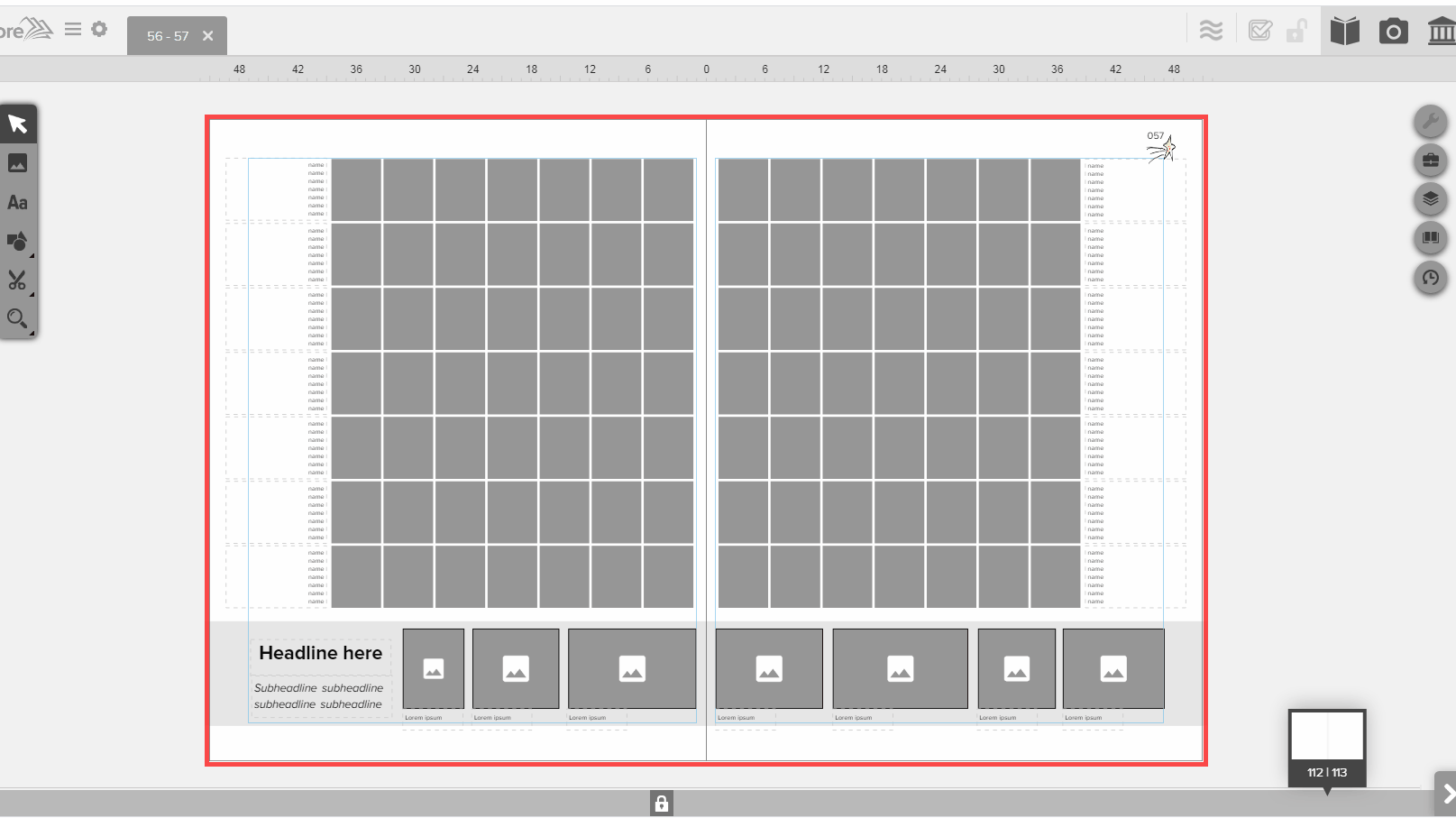- Knowledge Base
- Encore
- Design
Resizing text boxes in bulk in Encore
Multiple image placeholders and text can be resized.
Select all objects to be included in the resize. Click outside of the object closest to the right or left edge of the page and click and drag across all objects to be included. Click and hold on the top or lower handle and drab to the desired size.