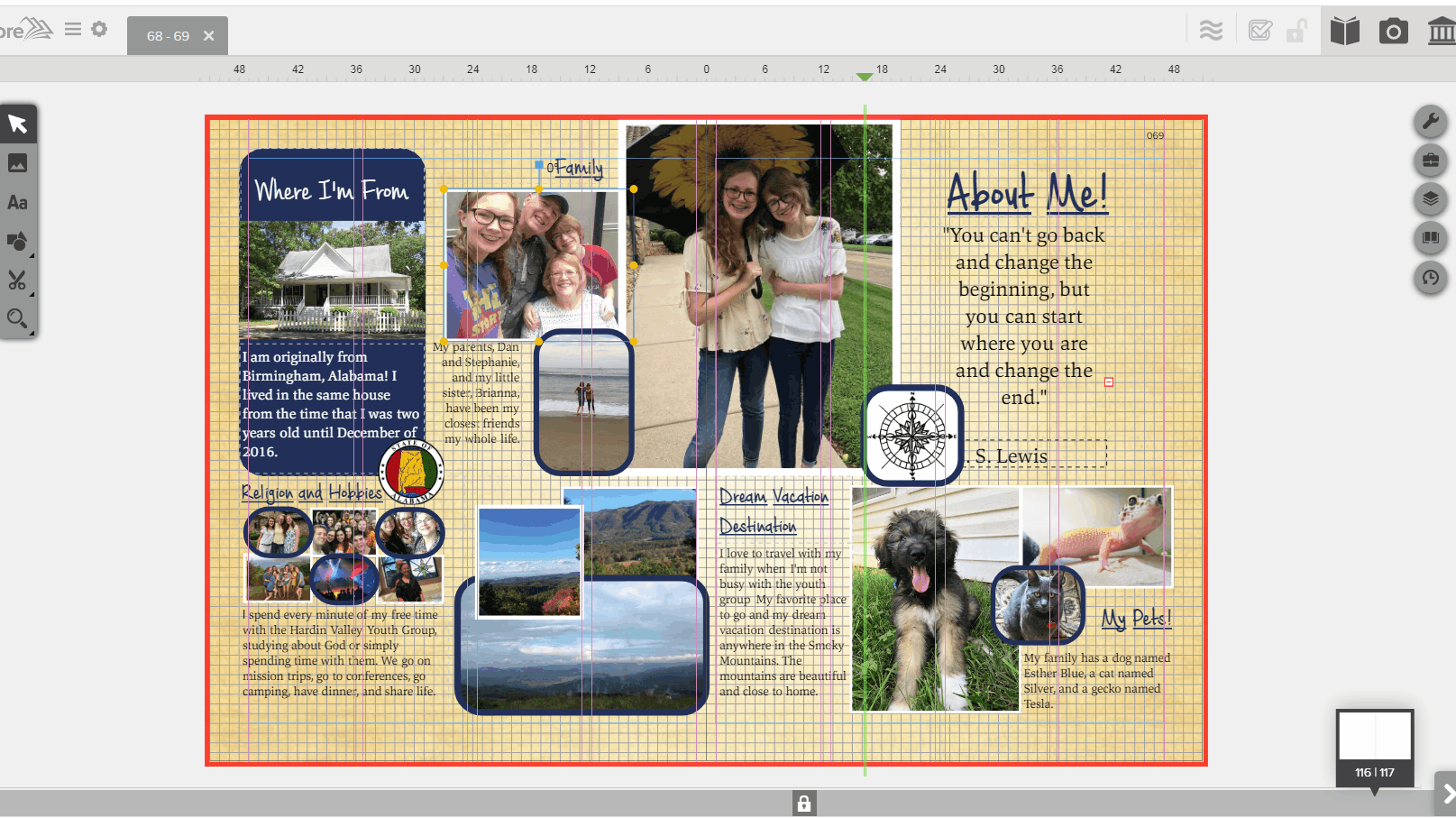- Knowledge Base
- Encore
- Design
How to unlock objects in Encore?
Locking and unlocking objects gives greater design control.
If you locked an object on your page, unlocking to readjust is easy. Follow these steps:
- Select an object on your spread.
- Click the wrench icon to open the properties menu.
- Click on "Unlock" to release the object for editing.
- After being unlocked you will no longer see a padlock icon when you hover over it with the mouse.