Easily manage your content and adjust properties in Encore.
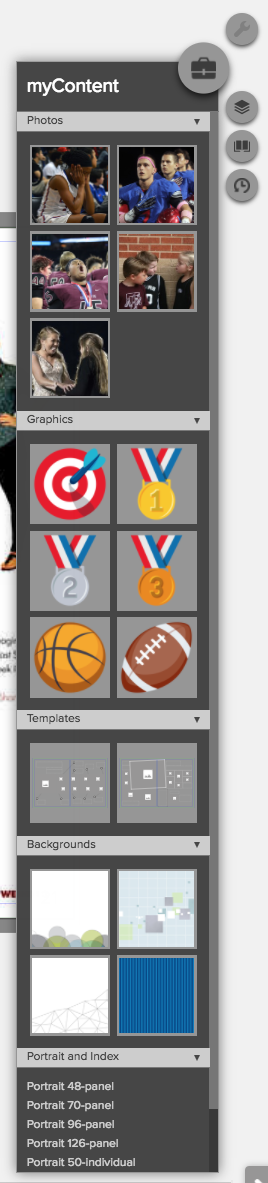 myContent
myContent
Select the toolbox icon to access myContent, a content management feature that organizes photos, graphics, and templates for easy accessibility.
myContent is spread-specific. When users add assets to myContent, those images and graphics are automatically assigned to the spread open on the Mainstage.
Use the Photos and Library screens to add different kinds of graphics to myContent. Use the pointer tool to select the asset, and select Add to myContent from the menu at the bottom of the screen. Access these elements by opening the menu on the Mainstage.
The design assets for that spread are organized by type in the myContent menu for easy access.
Properties
Select an object on your spread to adjust its properties. Clicking the wrench icon opens the properties menu. You can customize the fill, stroke, drop shadow, opacity, filters, edges and rotation
of the selected object.
You can also lock a
selected object’s location on the spread.
If the selected object is a text box, the properties menu will automatically display fill, stroke, alignment, font, rotation, and lock in place.




