Understand the BalfourTools shortcuts toolbar.
The Shortcuts Toolbar provides easy access to features commonly used in BalfourTools and InDesign for producing your yearbook.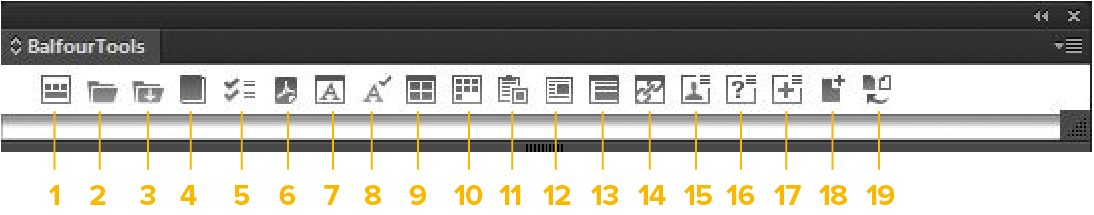
- Shortcuts
Toggles the toolbar from the Shortcuts toolbar to the Home view with the Navigation icons, and vice-versa. - Open Document
Opens an existing InDesign document from your
project folder. - Save Document
Saves the active InDesign document. - Book Preview
Creates a PDF preview of your entire yearbook and opens it in Adobe Reader®. - Preflight
Performs the InDesign preflight command on the active InDesign document. - Export PDF
Makes a PDF of active InDesign document and saves it in the Submissions Folder Book Preview. - Character Palette
Opens the InDesign character palette for quick
character formatting. - Check Spelling
Opens the InDesign spellcheck palette to quickly check for and correct spelling errors in the active
InDesign document. - Library Palette
Opens the Balfour Design Library, a collection of more than 200 design elements that can be dragged and dropped onto spreads. - Swatches
Opens the InDesign swatches palette. - Paste in Place
Pastes whatever is copied to the clipboard in place. - Text Wrap
Opens the InDesign text wrap palette. - Stroke Palette
Opens the InDesign stroke palette. - Links Palette
Opens the InDesign links palette. - Mark Name for Index
Marks a proper name for inclusion in the index (entry will appear Lastname, Firstname). - Mark Subject for Index
Marks a subject for inclusion in the index (entry will appear as it does on the page). - Create Index
Generates and flows an index of all marked entries and places it in the project’s Index Folder. Please see the Creating a Yearbook Index section for more information on creating an index. - Add A Note
Opens the InDesign Notes palette so you can add a
non-printing note. - Flip-Flop
Allows users to mirror elements of a page or entire spread horizontally or vertically.
