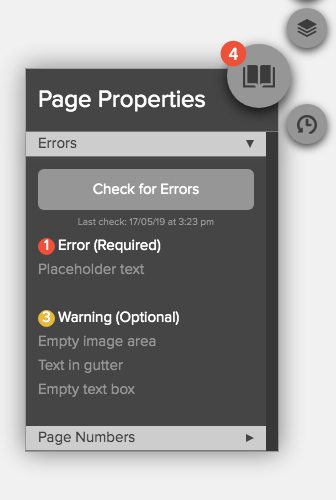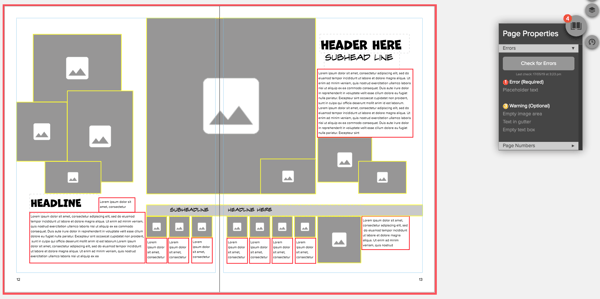- Knowledge Base
- Encore
- Proof
Fixing page errors in Encore
Easily find any errors on your Encore pages.
Encore was built with safety guardrails to prevent publishing pages with objects, text and images that could cause manufacturing and aesthetic issues. Before publishing a page, you will need to check for errors and review To locate and fix errors in Encore, follow these steps:
- Open a page in Encore
- Go to the Page Properties and open the Errors tab.
- Click the Check for Errors button.
- Click on each of the errors and/or warnings to locate each on the page and determine what action needs to be taken to correct.