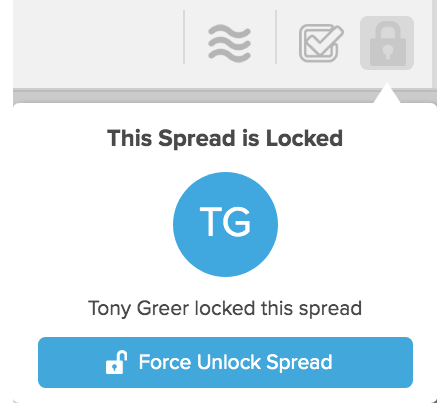- Knowledge Base
- Encore
- Status
Why can't I edit my page in Encore?
Multiple users cannot edit the same spread in Encore.
When any user opens a spread, Encore automatically prevents the same spread from being edited by other users. Only one user can edit the spread at a time.
The status icon in the Timeline and page view will update to reflect the locked state. Advisers have the permission to open a locked spread, and they can “force unlock” the spread if necessary.