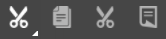How do I Cut, Copy and Paste in Encore?
There are several methods to Cut, Copy and Paste in Encore
You can use the Cut, Copy and Paste tools in Encore or the keyboard shortcuts.
- Cut Ctrl/Cmd + X
- Copy Ctrl/Cmd + C
- Paste Ctrl/Cmd + V
- Save Ctrl/Cmd + S
- Select all Ctrl/Cmd + A
- Undo Ctrl/Cmd + Z
You can also use the tool on the creation left toolbar to cut, copy, and paste.