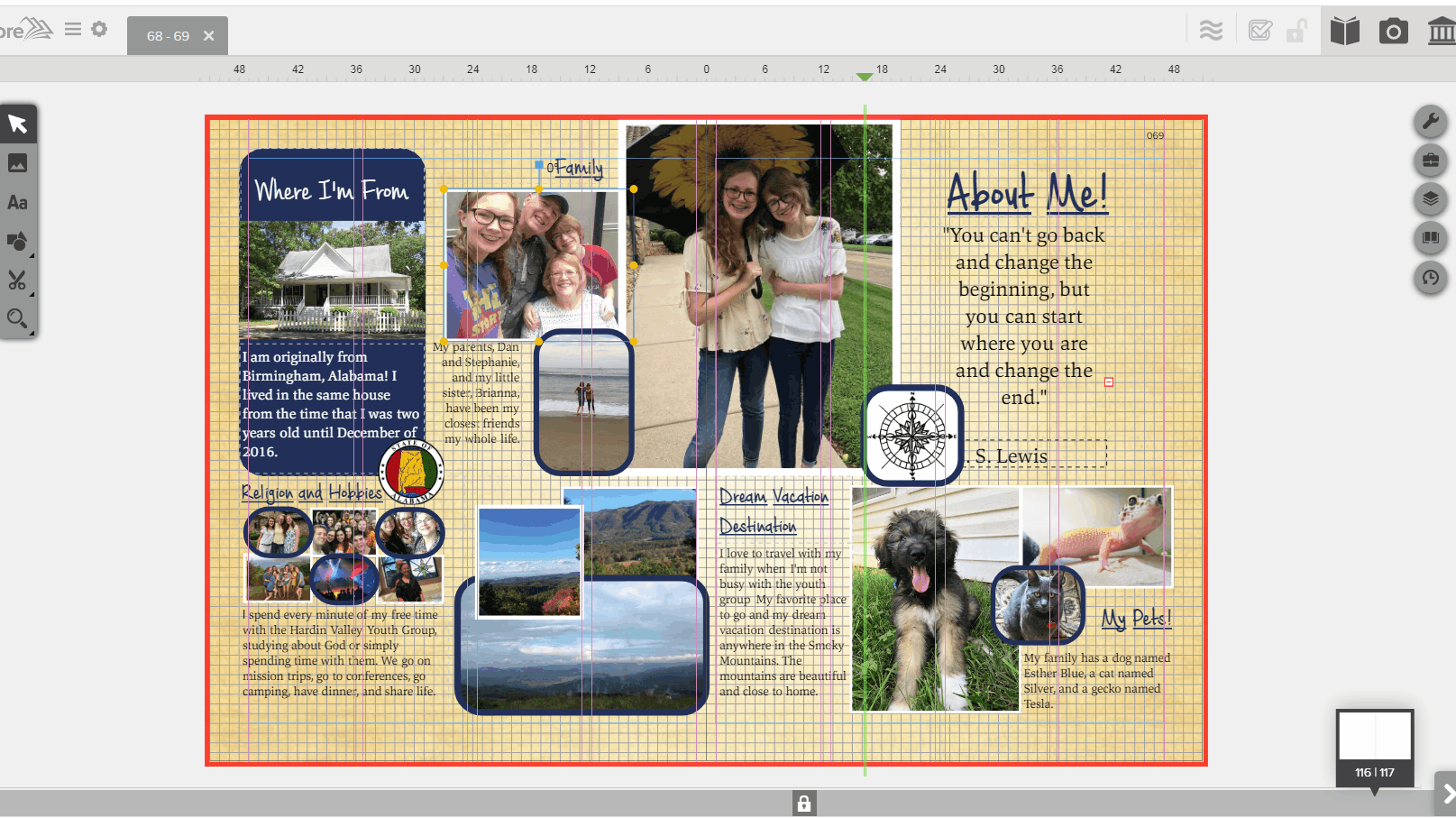How to unlock objects in Encore?
Locking and unlocking objects gives greater design control.
If you locked an object on your page, unlocking to readjust is easy. Follow these steps:
- Select an object on your spread.
- Click the wrench icon to open the properties menu.
- Click on "Unlock" to release the object for editing.
- After being unlocked you will no longer see a padlock icon when you hover over it with the mouse.