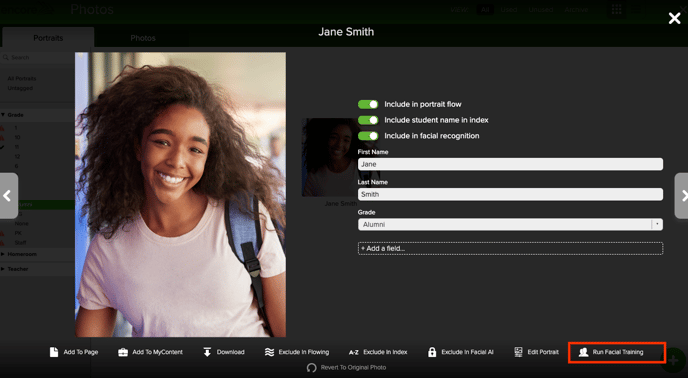- Knowledge Base
- Encore
- Portraits
How do I train my portraits in Encore?
With the power of Facial AI enabled, we learn your school population so you don't have to
After uploading your portraits to your project, navigate to the portrait tab in Encore.
Encore > photo manager > portraits
Hover over the All Portraits option and select the three dots icon to run facial training
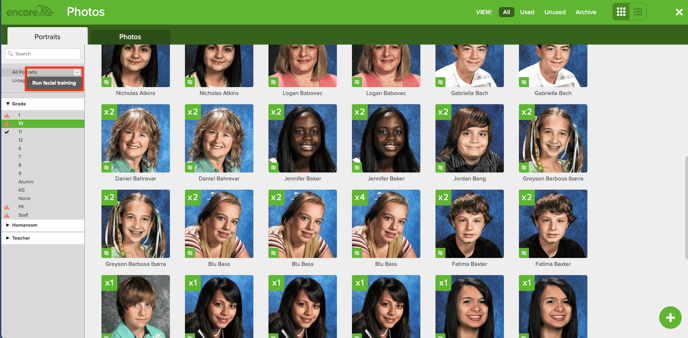
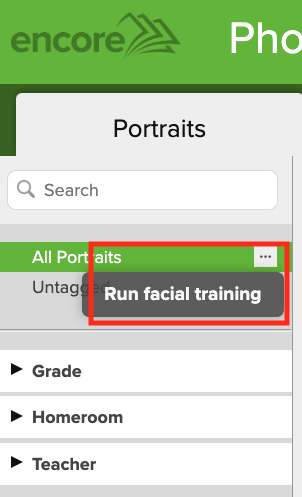
Encore will work in the background to learn your students. You will see a pop-up message with the process starts and completes. While the process is running in the background, you can continue to work on your yearbook.
To train an individual entry:
Select the entry and from the pop-up menu at the bottom, select run facial training
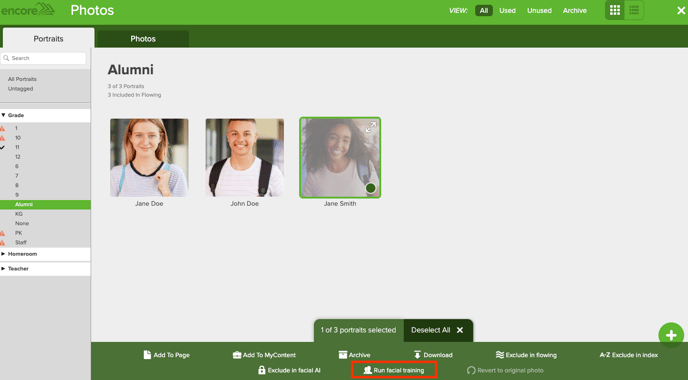
OR
select the entry and expand into full view by clicking the arrows at the top right of the thumbnail, and then select run facial training from the menu at the bottom